Contact
Write to Us And We Would Be Happy to Advise You.
Do you have any questions, or would you like to speak directly with a representative?
By peter
If you’re looking for a way to control electronics without physical buttons, a capacitive touch switch board might be the solution you need. This type of board uses the electrical properties of your body to detect when you touch a specific area, allowing you to trigger different actions or functions. Capacitive touch switch boards are becoming increasingly popular in a variety of applications, from home automation to industrial control systems.

One of the key benefits of capacitive touch switch boards is their versatility. With this type of board, you can create custom interfaces that are tailored to your specific needs. For example, you could design a touch switch board that controls the lighting in your home, or one that triggers specific actions on a robotic arm. Capacitive touch switch boards can also be used in environments where physical buttons or switches might not be practical, such as in clean rooms or medical facilities where hygiene is a priority.
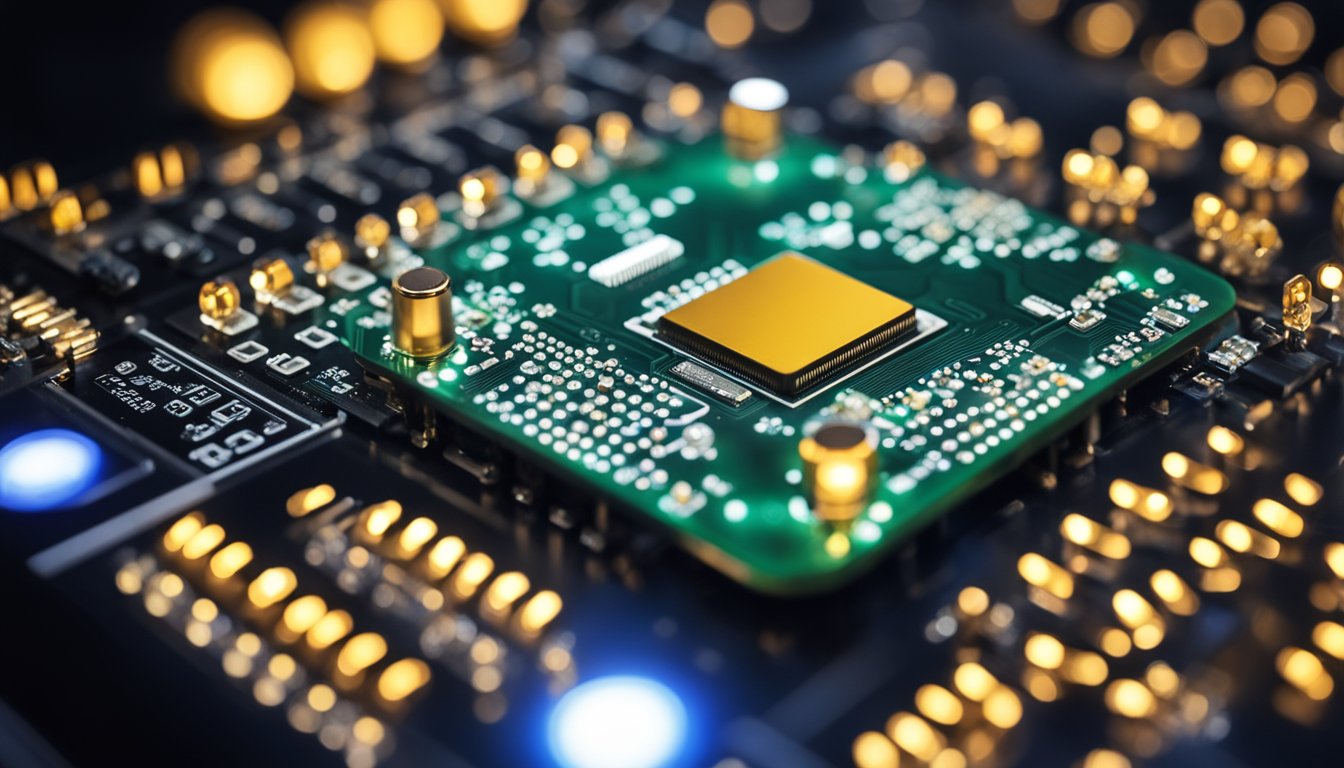
Capacitive touch technology works on the principle of capacitance, which is the ability of a material to store an electric charge. When a conductive object, such as a finger, comes in close proximity to a capacitive touch switch board, it disrupts the electric field created by the board. This change in electric field is detected by the board’s controller, which interprets it as a touch.
There are two main types of touch sensing techniques used in capacitive touch switch boards: self-capacitance and mutual capacitance. In self-capacitance, the board measures the change in capacitance between the touch sensor and ground. In mutual capacitance, the board measures the change in capacitance between two adjacent touch sensors.
To design a capacitive touch switch board, the circuit must include a touch sensor, a controller, and a power source. The touch sensor is typically made of a conductive material, such as copper, and is connected to the controller. The controller is responsible for measuring the change in capacitance and interpreting it as a touch. The power source provides the necessary voltage for the board to function.
Overall, capacitive touch technology is a reliable and user-friendly way to interact with electronic devices. With proper circuit design and touch sensing techniques, capacitive touch switch boards can provide accurate and responsive touch input for a variety of applications.
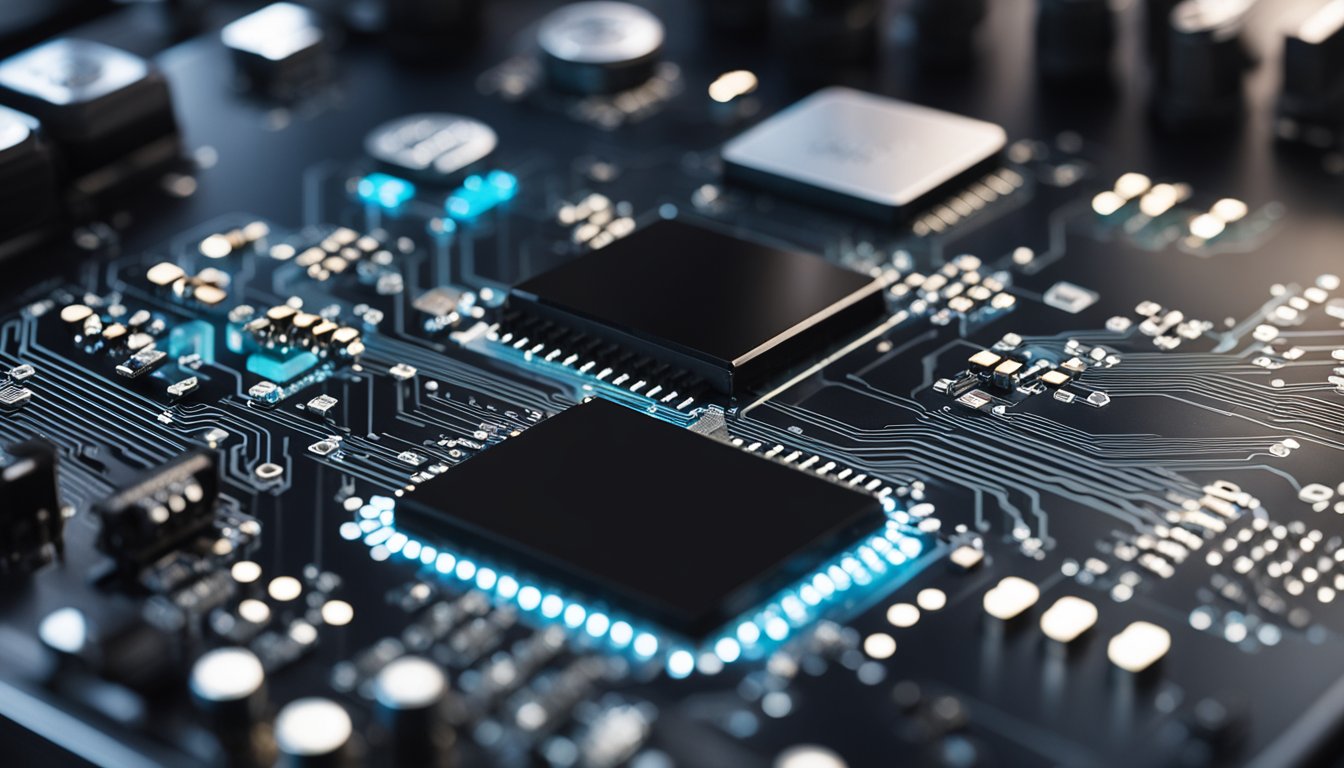
A capacitive touch switch board is composed of several components that work together to detect and respond to touch inputs. Understanding these components is essential when designing or selecting a capacitive touch switch board.
The microcontroller unit is the brain of the capacitive touch switch board. It is responsible for controlling the operation of the board and processing the touch input signals. The MCU is typically a low-power device with integrated peripherals such as timers, UARTs, and ADCs. The choice of MCU depends on the application requirements, such as the number of touch inputs, processing speed, and power consumption.
Capacitive sensors are the heart of the capacitive touch switch board. They are responsible for detecting the touch inputs and converting them into electrical signals. Capacitive sensors work by measuring the changes in capacitance caused by the proximity of a conductive object, such as a finger. The sensors are typically arranged in a matrix or a slider configuration, depending on the application requirements.
Signal processing ICs are used to amplify, filter, and digitize the touch input signals. They are responsible for removing noise and interference and converting the analog signals into digital data that can be processed by the MCU. Signal processing ICs may also include features such as hysteresis, debounce, and sensitivity adjustment. The choice of signal processing IC depends on the application requirements, such as the noise level, signal amplitude, and processing speed.
In summary, a capacitive touch switch board is composed of a microcontroller unit, capacitive sensors, and signal processing ICs. Understanding the role of each component is essential when designing or selecting a capacitive touch switch board for your application.
When designing a capacitive touch switch board, it is important to consider the layout of the printed circuit board (PCB). The layout should be optimized for the capacitive sensing circuitry to ensure reliable touch detection. It is recommended to keep the touch sensor traces as short as possible and to minimize the distance between the touch sensor and the ground plane. Additionally, it is important to keep the touch sensor traces away from any high-frequency signals or noise sources to avoid interference.
The choice of materials is crucial when designing a capacitive touch switch board. The touch sensor electrodes should be made of a conductive material such as copper or silver. The substrate material should have a low dielectric constant to improve the sensitivity of the touch sensor. Some common substrate materials include FR-4, polyimide, and polyester.
Before finalizing the design, it is important to prototype and test the capacitive touch switch board. This can be done by creating a small-scale prototype using a breadboard or a prototyping board. Once the prototype is built, it should be tested to ensure that the touch sensor is sensitive enough to detect a touch, but not too sensitive that it registers false touches. It is also important to test the switch board in a variety of environments to ensure that it is reliable and robust.
Overall, designing and fabricating a capacitive touch switch board requires careful consideration of the PCB layout, material selection, and prototyping and testing. By following these guidelines, you can ensure that your touch switch board is reliable and performs well in a variety of environments.
Capacitive touch switch boards offer a sleek and modern user interface design that is both intuitive and responsive. With no moving parts, these touch switches offer a clean and minimalist look that is perfect for modern electronic devices. The touch switches can be customized to fit the specific needs of your application, with options for different button shapes, sizes, and colors. The touch switches can also be backlit, adding a visually striking element to your user interface design.
Capacitive touch switch boards are designed to be durable and reliable in a variety of environmental conditions. They are resistant to dust, dirt, and moisture, making them ideal for use in harsh environments. Additionally, they are resistant to electromagnetic interference (EMI), which can cause malfunctions in other types of switches. With a capacitive touch switch board, you can be confident that your device will function reliably in even the most challenging environments.
Capacitive touch switch boards can be easily integrated into your device’s software, allowing for a seamless user experience. They can be programmed to perform a variety of functions, such as turning on and off lights, adjusting volume, or controlling temperature. The touch switches can also be configured to send signals to other electronic components, allowing for a high degree of customization and functionality.
In summary, capacitive touch switch boards offer a sleek and modern user interface design, durability in a variety of environmental conditions, and easy software integration. With their customizable options and reliable performance, they are an excellent choice for a wide range of electronic devices.
One of the biggest challenges faced by capacitive touch switch boards is electromagnetic interference (EMI). EMI can cause false triggering or failure of the capacitive touch switch board. To overcome this challenge, designers need to ensure proper grounding and shielding of the board. Additionally, using a low noise power supply and filtering techniques can help reduce EMI.
Another challenge faced by capacitive touch switch boards is water immunity. Water droplets on the board can create a conductive path, leading to false triggering or failure of the switch. To solve this challenge, designers can use a water-resistant coating on the board or use a waterproof membrane on the board surface to prevent water droplets from accumulating.
Capacitive touch switch boards may not work properly when the user is wearing gloves. This can be a challenge in applications where gloves are commonly worn, such as medical or industrial settings. To overcome this challenge, designers can use a higher sensitivity touch controller or add a dedicated glove touch support feature to the switch board. This feature can help increase the sensitivity of the board and detect the touch even when the user is wearing gloves.
Overall, capacitive touch switch boards offer many advantages over traditional mechanical switches. However, challenges such as EMI, water immunity, and glove touch support must be addressed to ensure reliable and accurate operation of the switch board. By implementing the solutions discussed above, designers can create high-quality and reliable capacitive touch switch boards that meet the needs of a wide range of applications.
Do you have any questions, or would you like to speak directly with a representative?