Contact
Write to Us And We Would Be Happy to Advise You.
Do you have any questions, or would you like to speak directly with a representative?
By peter
If you’re looking for a simple and effective way to input data into your microcontroller project, a 4×4 matrix membrane keypad is a great solution. This keypad is designed to be thin and flexible, making it easy to integrate into a variety of applications. With 16 keys organized in a matrix of rows and columns, this keypad offers a convenient human interface component for your project.
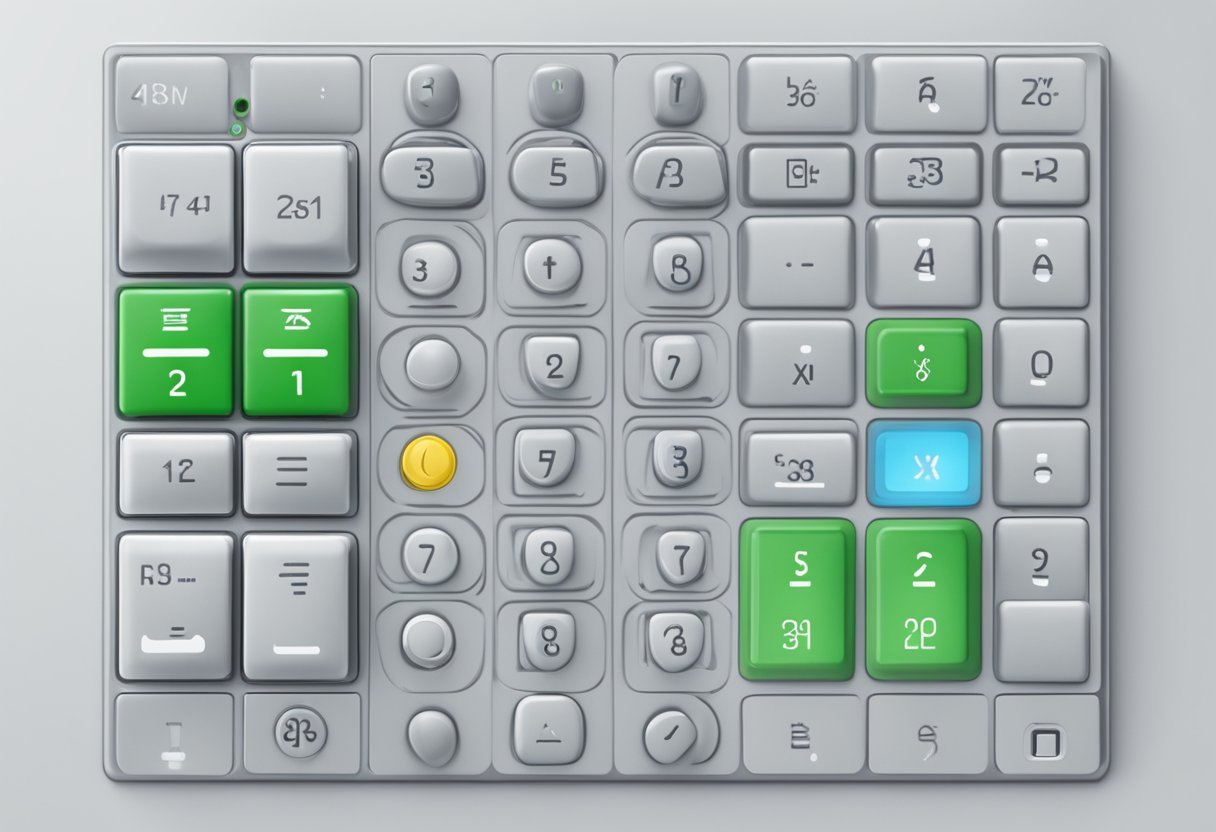
The 4×4 matrix membrane keypad is typically made of a conductive material that connects each switch to each other. This means that when you press a button, it completes a circuit between the corresponding row and column, allowing your microcontroller to register the input. This keypad is often used in combination with an Arduino or other microcontroller board to create a user-friendly interface for a wide range of applications, from security systems to vending machines.
Whether you’re a hobbyist or a professional engineer, a 4×4 matrix membrane keypad is a versatile and reliable input device that can help you take your project to the next level. With its simple design and easy integration, this keypad is a popular choice for DIY electronics enthusiasts and industry professionals alike.
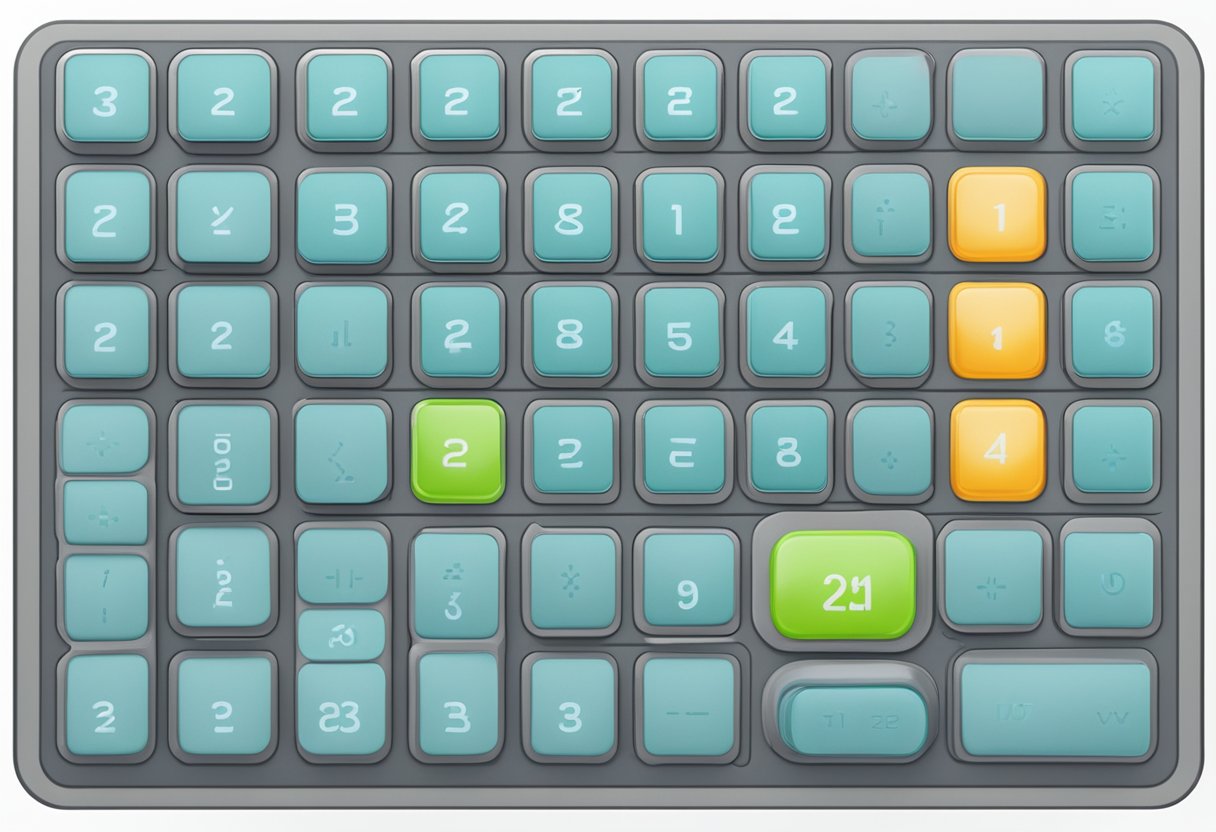
A 4×4 matrix membrane keypad is a type of input device that is commonly used in electronic projects. It consists of 16 keys arranged in a grid of four rows and four columns. Each key is made up of a conductive pad that is covered by a thin, flexible membrane. When a key is pressed, the membrane makes contact with a circuit board underneath, completing a circuit and sending a signal to the device.
One of the advantages of a 4×4 matrix membrane keypad is its compact size. It can be used in applications where space is limited, such as handheld devices, remote controls, and small appliances. Another advantage is its low cost. Compared to other types of keypads, a 4×4 matrix membrane keypad is relatively inexpensive to manufacture, making it a popular choice for budget-conscious projects.
To use a 4×4 matrix membrane keypad in your project, you will need to connect it to a microcontroller or other electronic device. This can be done using a simple wiring diagram that maps each key to a specific pin on the microcontroller. Once the keypad is connected, you can use software to read the input signals and respond accordingly.
Overall, a 4×4 matrix membrane keypad is a versatile and cost-effective input device that can be used in a wide range of electronic projects. Its compact size and low cost make it an attractive option for hobbyists and professionals alike.

The 4×4 matrix membrane keypad consists of 16 buttons arranged in a 4×4 matrix. Each button has a unique row and column intersection, which allows for easy identification of button presses. The key layout is compact and slim, making it an ideal choice for projects that require a small form factor.
The 4×4 matrix membrane keypad has a contact style of resistive, which means that it is designed to be used with a microcontroller or other electronic device that can read analog signals. The switch type is 4×4 matrix, which is a common configuration for membrane keypads. The keypad is terminated with a female 1×8 header, which provides a secure connection to the device.
The electrical characteristics of the keypad include a maximum voltage of 35V DC, a maximum current of 100mA DC, and a maximum power rating of 1W. The contact resistance is less than 200 ohms, and the insulation resistance is greater than 100M ohms. The operating temperature range is -20°C to 60°C, making it suitable for a wide range of applications.
The 4×4 matrix membrane keypad is made of high-quality materials that ensure durability and reliability. The top layer is made of polyester, which provides a smooth and responsive surface for button presses. The bottom layer is made of polyethylene, which provides a sturdy base for the circuitry.
The keypad is also equipped with an adhesive backing, which makes it easy to mount on a variety of surfaces. The adhesive is strong enough to hold the keypad in place, but can be removed without leaving any residue.
In summary, the 4×4 matrix membrane keypad is a reliable and versatile component that is ideal for a wide range of projects. Its compact size, electrical characteristics, and material composition make it a popular choice among hobbyists and professionals alike.
A 4×4 matrix membrane keypad can be easily interfaced with a microcontroller such as an Arduino or a Raspberry Pi. In this section, we will discuss the connection of a 4×4 matrix membrane keypad with both the Arduino and Raspberry Pi.
To connect a 4×4 matrix membrane keypad with an Arduino, follow the steps below:
| Keypad Pin | Arduino Pin |
|---|---|
| Row 1 | Pin 2 |
| Row 2 | Pin 3 |
| Row 3 | Pin 4 |
| Row 4 | Pin 5 |
| Column 1 | Pin 6 |
| Column 2 | Pin 7 |
| Column 3 | Pin 8 |
| Column 4 | Pin 9 |
#include <Keypad.h>
const byte ROWS = 4;
const byte COLS = 4;
char keys[ROWS][COLS] = {
{'1','2','3','A'},
{'4','5','6','B'},
{'7','8','9','C'},
{'*','0','#','D'}
};
byte rowPins[ROWS] = {2, 3, 4, 5};
byte colPins[COLS] = {6, 7, 8, 9};
Keypad keypad = Keypad(makeKeymap(keys), rowPins, colPins, ROWS, COLS);
keypad.getKey() function in your Arduino sketch to read the keypad input.To connect a 4×4 matrix membrane keypad with a Raspberry Pi, follow the steps below:
| Keypad Pin | Raspberry Pi GPIO Pin |
|---|---|
| Row 1 | GPIO 17 |
| Row 2 | GPIO 18 |
| Row 3 | GPIO 27 |
| Row 4 | GPIO 22 |
| Column 1 | GPIO 23 |
| Column 2 | GPIO 24 |
| Column 3 | GPIO 25 |
| Column 4 | GPIO 4 |
gpiozero library in your Raspberry Pi by running the following command in the terminal:sudo apt-get install python-gpiozero
from gpiozero import Button
from time import sleep
rows = [Button(17), Button(18), Button(27), Button(22)]
cols = [Button(23), Button(24), Button(25), Button(4)]
keys = [
['1', '2', '3', 'A'],
['4', '5', '6', 'B'],
['7', '8', '9', 'C'],
['*', '0', '#', 'D']
]
def get_key():
for col_num, col in enumerate(cols):
col.when_pressed = None
for row_num, row in enumerate(rows):
if not row.is_pressed:
col.when_pressed = None
return keys[row_num][col_num]
col.when_pressed = lambda: sleep(0.01)
while True:
key = get_key()
if key is not None:
print(key)
That’s it! You can now use your 4×4 matrix membrane keypad with your microcontroller of choice.
When it comes to programming and interfacing a 4×4 matrix membrane keypad, there are a few important considerations to keep in mind. In this section, we’ll dive into the scanning algorithm and debouncing techniques that are commonly used to ensure reliable and accurate input from the keypad.
The scanning algorithm is the process by which the microcontroller reads the keypad. In a 4×4 matrix, there are 4 rows and 4 columns, resulting in a total of 16 possible button combinations. To read the keypad, the microcontroller scans each row and column, one at a time, to determine if a button has been pressed.
There are two common scanning algorithms: row scanning and column scanning. In row scanning, the microcontroller sets each row to a HIGH state and reads the columns to see if any buttons are pressed. In column scanning, the microcontroller sets each column to a LOW state and reads the rows to see if any buttons are pressed.
Both scanning algorithms have their advantages and disadvantages. Row scanning is generally faster and requires fewer I/O pins, but it can be prone to ghosting, where pressing multiple buttons at once can result in incorrect readings. Column scanning, on the other hand, is less prone to ghosting but requires more I/O pins and can be slower.
Debouncing is the process of eliminating false readings caused by the physical characteristics of the keypad. When a button is pressed, it can create multiple electrical contacts due to mechanical bouncing, resulting in multiple readings. Debouncing techniques are used to eliminate these false readings and ensure accurate input.
There are several debouncing techniques that can be used with a 4×4 matrix membrane keypad. One common technique is software debouncing, where the microcontroller ignores any readings that occur within a certain time frame after a button is pressed. Another technique is hardware debouncing, where a capacitor or resistor is added to the circuit to smooth out the electrical signal and eliminate false readings.
Overall, programming and interfacing a 4×4 matrix membrane keypad requires careful consideration of the scanning algorithm and debouncing techniques to ensure reliable and accurate input. By understanding these concepts and implementing them effectively, you can create a keypad that is responsive and easy to use.
4×4 matrix membrane keypads are widely used in various applications that require user input. Here are some common applications of 4×4 matrix membrane keypads:
4×4 matrix membrane keypads are commonly used in security systems for user authentication. These keypads can be programmed to require a specific sequence of keys to be pressed in order to unlock a door or disarm an alarm. The compact size and low profile of the keypad make it easy to integrate into a variety of security systems.
4×4 matrix membrane keypads are also used in industrial control systems. These keypads can be used to control machinery, monitor processes, and input data. The durability and reliability of the keypad make it ideal for use in harsh industrial environments. The low profile design of the keypad also makes it easy to integrate into control panels and other industrial equipment.
Overall, 4×4 matrix membrane keypads are versatile input devices that can be used in a variety of applications. Whether you need to control machinery, monitor processes, or secure a building, a 4×4 matrix membrane keypad can provide a reliable and durable solution.
If you encounter issues with your 4×4 matrix membrane keypad, there are a few things you can do to troubleshoot and maintain it.
First, check the connections between the keypad and the microcontroller. Ensure that the wires are connected properly and that there are no loose connections. A loose connection can cause intermittent issues or even complete failure of the keypad.
Second, inspect the keypad for any physical damage. If any of the buttons are stuck or do not respond, it may be due to dirt or debris. Use a soft-bristled brush or compressed air to clean the keypad. Avoid using any harsh chemicals or solvents that may damage the keypad.
Third, test the keypad using a multimeter to ensure that all the buttons are functioning correctly. If you find any buttons that are not working, it may be due to a faulty connection or a damaged button. In this case, you may need to replace the keypad or perform repairs to the damaged components.
To prevent issues with your 4×4 matrix membrane keypad, it is important to perform regular maintenance. This includes keeping the keypad clean and free from debris, ensuring that the connections are secure, and testing the keypad periodically to ensure that all buttons are functioning correctly. By following these simple steps, you can ensure that your keypad will continue to function properly for years to come.
Do you have any questions, or would you like to speak directly with a representative?